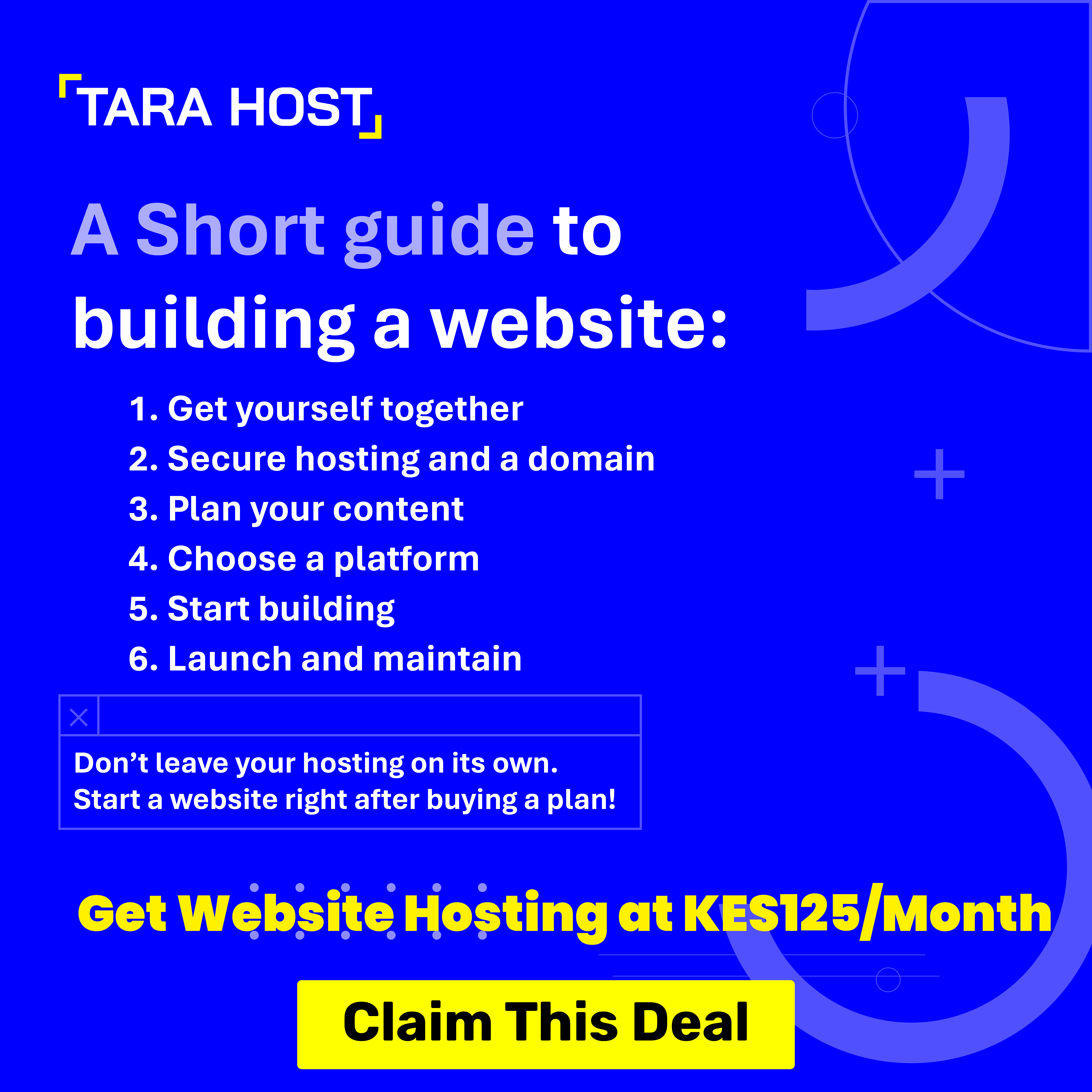Are you searching for an efficient and hassle-free method to submit your nil returns online? Look no further. In this article, we will guide you through the process of filing nil returns on the Kenya Revenue Authority (KRA) portal. By following the step-by-step instructions provided, you will be able to easily submit your nil returns without the need for visiting a physical location. This streamlined approach will save you time and effort, allowing you to focus on other important tasks.
What Are KRA Nil Returns
KRA nil returns refer to an individual or business filing a return to inform the tax authorities that no taxes were owed for a particular fiscal year. This is done by submitting a tax return stating that no taxable income or transactions occurred during that period.
The filing of nil returns is a mandatory practice among individuals who are registered with the Kenya Revenue Authority and do not have any sources of income or business activity to report. This includes individuals such as unemployed campus students.
However, it is important to note that if a student has any properties or assets that generate revenue, they must file income tax returns as per the regulations set by the Kenya Revenue Authority. Failure to do so would be considered a violation of tax laws and may result in penalties or fines imposed by the authority.
How to file KRA nil returns
- In your browser, navigate to KRA Portal.

2. Enter your KRA pin, and your password and complete the simple arithmetic calculation. Feel free to use a calculator.

3. After successfully logging in, hover your cursor on ‘Returns’ in the menu bar. It is the third button from the left. A drop-down menu will appear and you will see the following:
- File Return
- File Amended Return
- View Filed Return
- File Nil Return
- ITR for Employment Income Only
- Voluntary Tax Disclosure Programme
- Download PAYE CSV

4. The 4th option is what we are looking for. Click ‘File Nil Return’.
5. Under Tax Obligation, select ‘Income Tax – Resident Individual’. Note that selecting any other option will expose you to a fine of Ksh.2,000 per month.

6. After selecting ‘Income Tax – Resident Individual’, click ‘Next’.

7. In the next window, fill in your Wife’s PIN if necessary. If you are single, proceed to click ‘Submit’.
Common issues users may face while filing their nil returns
Filing the wrong tax obligation
Taxpayers may incorrectly file their returns and this leads to a penalty of around Ksh.2,000 per month. If faced with such a penalty, visit the KRA offices where you were registered. If you were registered in a cybercafé, find out in which county the attendant registered you and visit the main KRA office of that region. They will give you the necessary guidelines to evade the penalties.
Avoid unlicensed people who purport to have the ability to remove your penalties by requesting a waiver.
Despite this, the generally accepted method for requesting a penalty removal is as below;
- Get the email address of the county KRA office where you were registered.
- Send them an email requesting the removal of the penalty.
- In the email, attach:
- A letter from your area chief stating that you made an error and received a penalty.
- An affidavit stamped by an advocate
- Necessary supporting documents. For students, attach your university admission letter or school ID.
- Wait for a reply or visit their offices to find out how far your problem has been solved.
Forgetting your KRA PIN or Password
In case you forget your KRA pin, search KRA in your email. A copy of your KRA certificate is usually sent to your mailbox once you register.
If it is your password that you forgot, click ‘Forgot Password’ on your login screen and follow the instructions onscreen. A reset password will be sent to your email. You can then change it at your convenience.
Conclusion
In summary, filing nil returns with the Kenya Revenue Authority is a straightforward process for individuals or businesses that lack income or transactions for a given period. However, it is crucial to ensure that the process is followed correctly and all necessary information is provided accurately.
For any questions or concerns regarding the filing of nil returns, individuals may refer to the official KRA website or contact customer support for assistance.